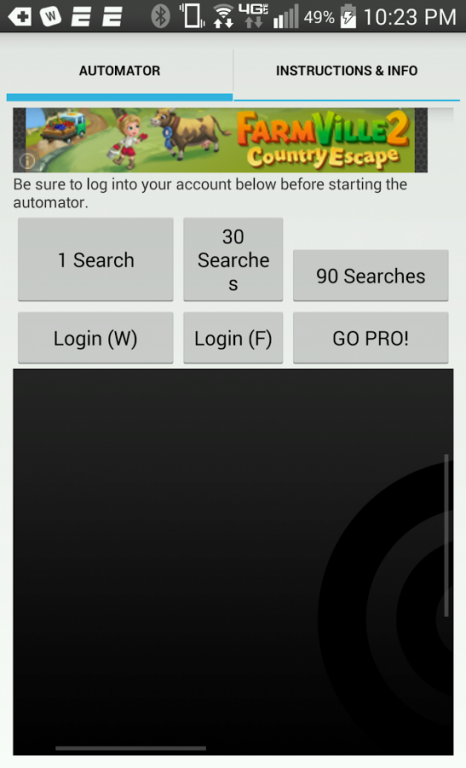Rewards Automator for Bing 1.0.3
Free Version
Publisher Description
A simple to use application to quickly accumulate your reward credits for the day. Simply log into your account via the home page, choose how many searches you would like to do, and the Automator will do the rest!
**Sometimes, the actual website does not grant any reward credits for searching. Even if you were to search on a computer, it still would not give you any reward credits. This has nothing to do with my application - try again at a later time and most of the time it does work! Again, this is not because of my application but rather because of the actual website.**
All of the information you need can be found in the Information tab within the application itself.
Please do not hesitate to shoot me an e-mail with any questions, suggestions, comments, etc. My e-mail can be found at the bottom of this page.
Also, be sure to check out the PRO version of this application, which does automated searches twice as fast, supports multiple accounts, logs in and out of your accounts for you, and will also automate mobile searches for an extra 10 credits per day as well!
PLEASE NOTE, THAT THIS APPLICATION IS NOT CREATED BY, ENDORSED BY, OR AFFILIATED WITH BING OR MICROSOFT IN ANY WAY.
About Rewards Automator for Bing
Rewards Automator for Bing is a free app for Android published in the System Maintenance list of apps, part of System Utilities.
The company that develops Rewards Automator for Bing is CHRIS CROCKETT. The latest version released by its developer is 1.0.3. This app was rated by 6 users of our site and has an average rating of 4.5.
To install Rewards Automator for Bing on your Android device, just click the green Continue To App button above to start the installation process. The app is listed on our website since 2014-07-02 and was downloaded 637 times. We have already checked if the download link is safe, however for your own protection we recommend that you scan the downloaded app with your antivirus. Your antivirus may detect the Rewards Automator for Bing as malware as malware if the download link to com.crockettc.brb is broken.
How to install Rewards Automator for Bing on your Android device:
- Click on the Continue To App button on our website. This will redirect you to Google Play.
- Once the Rewards Automator for Bing is shown in the Google Play listing of your Android device, you can start its download and installation. Tap on the Install button located below the search bar and to the right of the app icon.
- A pop-up window with the permissions required by Rewards Automator for Bing will be shown. Click on Accept to continue the process.
- Rewards Automator for Bing will be downloaded onto your device, displaying a progress. Once the download completes, the installation will start and you'll get a notification after the installation is finished.